Download the 269SS and 269T Calculator Template in Excel, OpenOffice Calc, and Google Sheets to fill Clause 31 of Form 3CD of Income Tax easily.
Instead of manually calculating all the debit and credit balances, this template helps you to find the amounts of 269SS and 269T along with the balance in just 3 easy steps:
- Extract the data from Tally Software.
- Copy and Paste the data in the sheet.
- Define the Debit or Credit balance.
That’s it. It will give you the Loan Repayment during the year, the Loan Accepted during the year, and Pending Loan Balances.
269SS and 269T Calculator Template given below can be very useful to individuals, accounts assistants, accountants and especially to auditors who have loan transactions.
Just click on the green button to download the template. Insert your data and find the Loan Repayment, Loan Accepted, and Loan Balances in just 3 easy steps.
Table of Contents
Download 269SS and 269T Calculator Template (Excel, OpenOffice Calc, & Google Sheets)

We have created a ready-to-use Employee Leave Tracker Template to track employee leaves efficiently and ensure smooth operations
Moreover, you can also download Accounting Templates, HR Templates, and Educational Templates which can be helpful to you.
In case, you want to customize any of the above templates feel free to contact us. You can hire us for our services on Fiverr or directly contact us at info@msofficegeek.com.
What is Form 3CD?
Form 3CD is a document used in India for reporting various particulars by the provisions of the Income Tax Act, of 1961.
It is typically prepared and filed by tax professionals, chartered accountants, or auditors on behalf of taxpayers. The primary purpose of Form 3CD is to provide detailed information about a taxpayer’s financial transactions and compliance with the Income Tax Act.
Clause 31 of Form 3CD
Clause 31 of Form 3CD pertains to the reporting of transactions covered under sections 269SS and 269T of the Income Tax Act.
Let’s break down these terms and their significance.
What is Section 269SS?
Section 269SS of the Income Tax Act deals with loans or deposits accepted by any person.
Under this section, if a taxpayer receives a loan or deposit from another person in cash, where the amount is equal to or exceeds Rs. 20,000, it needs to be reported.
The purpose of this reporting is to prevent the evasion of taxes and maintain transparency in financial transactions. Receiving large sums of cash can be an indicator of unaccounted income.
What is Section 269T?
Section 269T of the Income Tax Act relates to the repayment of loans or deposits.
It requires that any repayment of a loan or deposit made in cash, where the amount is equal to or exceeds Rs. 20,000, should be reported.
Like Section 269SS, the objective of Section 269T is to monitor and regulate financial transactions involving large cash amounts to prevent tax evasion.
Analyzing transactions under Sections 269SS and 269T
To analyze transactions under Sections 269SS and 269T typically involves the following steps:
- Identify Relevant Transactions: First, you need to identify any transactions involving loans, deposits, or repayments that meet the threshold of Rs. 20,000 or more in cash. These are the transactions that fall under the purview of Sections 269SS and 269T.
- Report in Form 3CD: If such transactions exist, they should be reported in Clause 31 of Form 3CD. Ensure that you accurately document the details of the transactions, including the names of the parties involved, the amounts, and the date of the transactions.
- Compliance: It’s essential to ensure that these transactions comply with the provisions of the Income Tax Act. In case of any non-compliance, penalties or tax liabilities may arise.
- Maintain Records: Keep proper records and documentation of these transactions in case they are required for future audits or inquiries by tax authorities.
Form 3CD serves as a valuable tool for tax authorities to monitor financial transactions and detect any potential tax evasion.
It plays a crucial role in ensuring transparency and accountability in financial dealings, particularly those involving significant amounts of cash.
Taxpayers and professionals responsible for filling out Form 3CD must analyze and accurately report to comply with the law and avoid legal consequences.
References: www.incometaxindia.gov.in
How To Use 269SS and 269T Calculator?
The above section consists of a summary.

Opening For the Year
Loan Repaid
Loan Accepted
Closing Balance
269SS and 269T Calculator consist of the following heads:
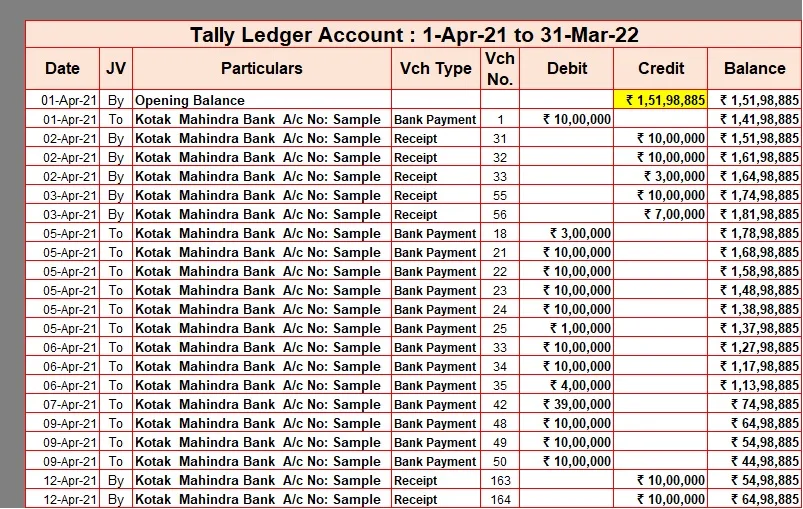
Date
JV
Particulars
Vch Type
Vch No.
Debit
Credit
Balance
Balance Status
You don’t need to insert any data in these columns.
Generate a ledger report from Tally in the same format and you can just copy-paste the data here.
Once you insert the above, define the balance status manually. Put “Cr” if it is a credit balance and “Dr” if it is a debit balance.
Based on the debit and credit balance, the template will automatically analyze and calculate the following:
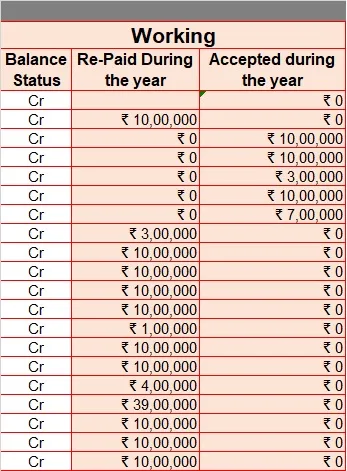
Loan Re-Paid During the year
Accepted during the year
Using the SUMProduct Function, it will calculate the totals of the above and display the same in the summary section.
In the example, the balance is “0” at the end of the year, so it displays “0”. If the accounts of loans aren’t settled then it will display the debit or credit balance.
Enjoy using this template and let us know if you want us to make any other template.
Frequently Asked Questions
Reference: https://www.taxmann.com/
If you like this article, kindly share it on different social media platforms so that your friends and colleagues can also benefit from the same. Sharing is Caring.
Please send us your queries or suggestions in the comment section below. We will be more than happy to assist you.

