Download the Employee Shift Rotation Schedule Template in Excel, OpenOffice Calc, and Google Sheets to prepare rotational shift schedules for your employees.
This template consists of 3 templates for shift schedules: daily, weekly, and monthly. This can help the team leaders, office admins, and HR assistants prepare the shift schedule for employees.
Employee rotational schedules can vary widely in their structure and duration. Some organizations rotate employees through different roles for weeks or months, while others may have longer-term rotations that last a year or more.
Table of Contents
What is a Shift Rotation Schedule?
A shift rotation schedule is a work schedule system in which employees regularly alternate between different work shifts or time slots. This type of schedule is commonly used in industries and organizations that operate around the clock or have extended hours of operation, such as manufacturing, healthcare, hospitality, and public safety, among others.
Purpose Of Shift Rotation
The primary purpose of a shift rotation schedule is to ensure that work coverage is maintained continuously throughout the day and night.
Types of Shift Rotation
Shift rotation schedules consist of different types of shifts. Morning shifts, afternoon shifts, night shifts, and sometimes even split shifts. The specific shift types and their duration can vary depending on the organization’s needs.
Rotation Patterns
Various rotation patterns can be used in shift rotation schedules, including Fixed Rotations and Cyclic Rotations. The frequency of rotation can vary. Some organizations rotate employees on a daily or weekly basis, while others may have longer rotation cycles, such as monthly or even quarterly.
Shift rotation schedules are designed to optimize workforce coverage, maintain operational efficiency, and distribute the demands of various shifts fairly among employees.
Employee Shift Rotation Schedule Template (Excel, OpenOffice Calc, & Google Sheets
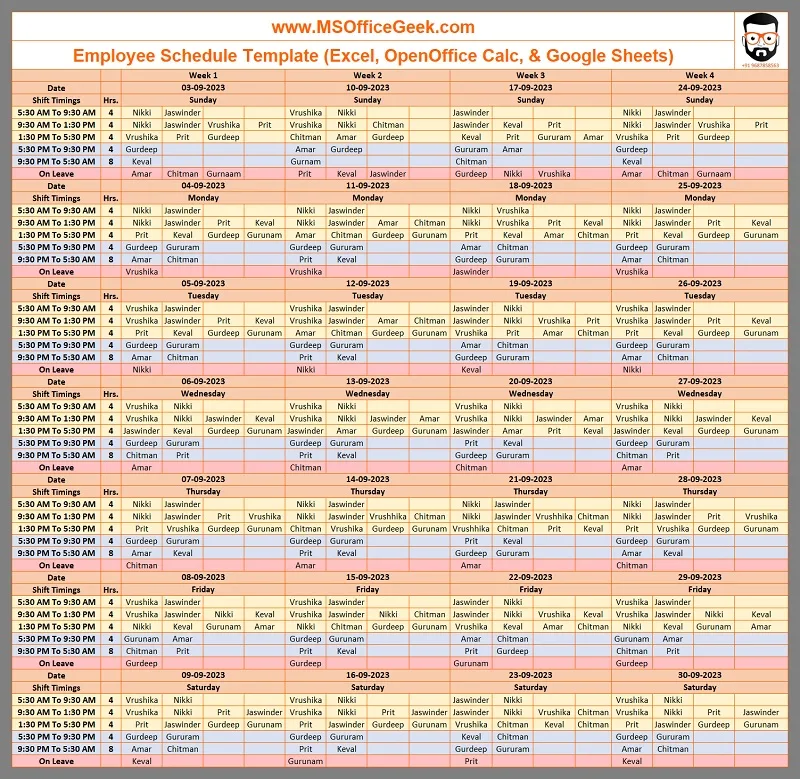
We have created a ready-to-use Shift Rotation Schedule Template for planning daily, weekly, and monthly shifts of your employees.
Additionally, you can also download other HR templates like Payroll Template With Attendance, Timesheet Template, Paycheck Calculator, Employee Training Log, Job Application Tracker, Business Mileage Log Template, and IRS Compliant Mileage Log Template depending on the company’s requirements.
Moreover, you can also download Accounting Templates, HR Templates, and Educational Templates which can be helpful to you.
In case, you want to customize any of the above templates feel free to contact us. You can hire us for our services on Fiverr or directly contact us at info@msofficegeek.com.
How To Use Employee Shift Rotation Schedule Template?
Employee Shift Rotation Schedule Template consists of 3 sheets:
- Daily Shift Rotation Schedule
- Weekly Shift Rotation Schedule
- Monthly Shift Rotation Schedule
Let’s understand each of these in detail.
Daily Shift Rotation Schedule
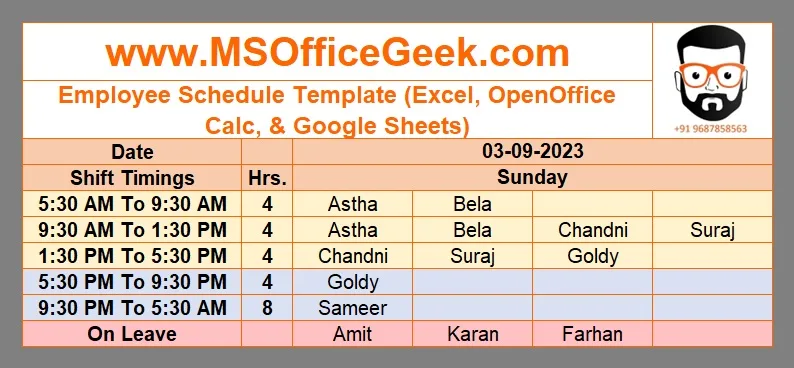
This sheet consists of the following heads:
Date: Enter the date for which you want to make the shift rotation schedule.
Day: Using the TEXT Function the system automatically displays the day.
Shift Timings: You can input the shift timings as per your requirements.
In the example, we have made a total of 5 slots. 4 of 4 hours and one of 8 hours for the day.
The reason is that in the morning time, usually, the calls are fewer and thus require only 2 employees. Moving ahead, each slot has 4 employees. Again in the night shift, we have kept 2 employees based on fewer calls.
Hours: Based on your slots you can manually enter the hours of shifts. This can help you count and distribute the 24 hours of a day without mistakes.
Employee Names: Once you have done this, add employee names.
On Leave: Insert the name of the employees who will be on leave on that particular date.
And that’s it. you are done.
Weekly Shift Rotation Schedule
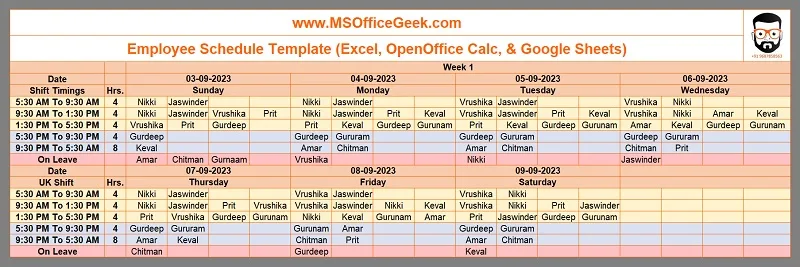
This sheet also consists of the same heads. The only difference is that it consists of multiple dates for that particular week.
Date: Enter the date for which you want to make the shift rotation schedule.
Day: Using the TEXT Function the system automatically displays the day.
Shift Timings: You can input the shift timings as per your requirements.
In the example, we have made a total of 5 slots. 4 of 4 hours and one of 8 hours for the day.
The reason is that in the morning time, usually, the calls are fewer and thus require only 2 employees. Moving ahead, each slot has 4 employees. Again in the night shift, we have kept 2 employees based on fewer calls.
Hours: Based on your slots you can manually enter the hours of shifts. This can help you count and distribute the 24 hours of a day without mistakes.
Employee Names: Once you have done this, add employee names.
On Leave: Insert the name of the employees who will be on leave on that particular date. Distribute the employees evenly so that everyone gets a chance for a weekday off.
You only need to insert the first date and it will automatically fetch the following dates. Make sure you enter the start of the week, either Sunday or Monday based on your preference.
Monthly Shift Rotation Schedule
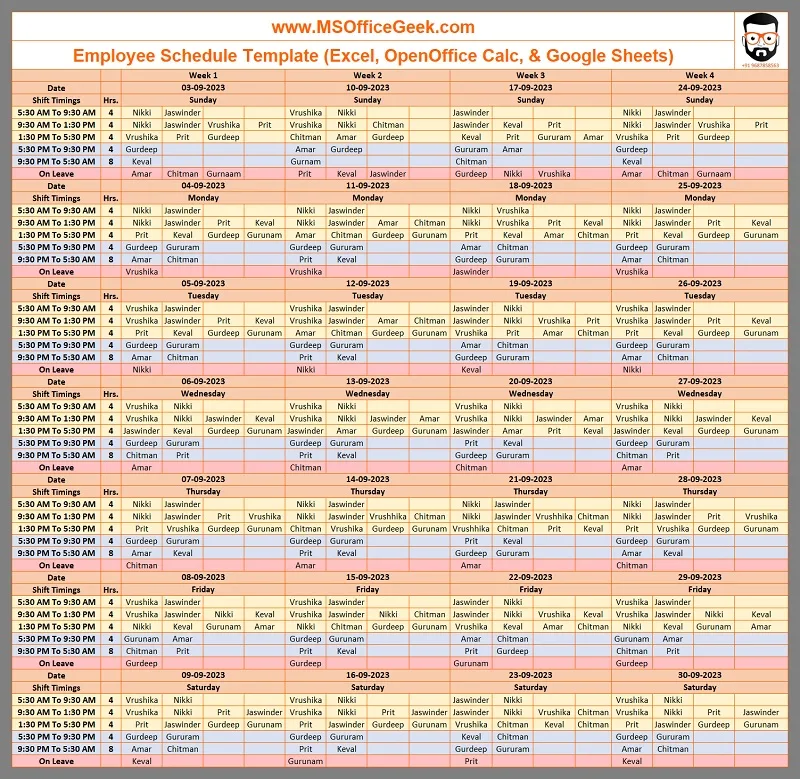
This sheet also consists of the same heads. The only difference is that it consists of multiple dates for the whole month.
Date: Enter the date for which you want to make the shift rotation schedule.
Day: Using the TEXT Function the system automatically displays the day.
Shift Timings: You can input the shift timings as per your requirements.
In the example, we have made a total of 5 slots. 4 of 4 hours and one of 8 hours for the day.
The reason is that in the morning time, usually, the calls are fewer and thus require only 2 employees. Moving ahead, each slot has 4 employees. Again in the night shift, we have kept 2 employees based on fewer calls.
Hours: Based on your slots you can manually enter the hours of shifts. This can help you count and distribute the 24 hours of a day without mistakes.
Employee Names: Once you have done this, add employee names.
On Leave: Insert the name of the employees who will be on leave on that particular date. Distribute the employees evenly so that everyone gets a chance for a weekday off.
You only need to insert the first date and it will automatically fetch the following dates. Make sure you enter the start of the week, either Sunday or Monday based on your preference.
If you like this article, kindly share it on different social media platforms. So that your friends and colleagues can also benefit from the same. Sharing is Caring.
Moreover, send us your queries or suggestions in the comment section below. We will be more than happy to assist you.

