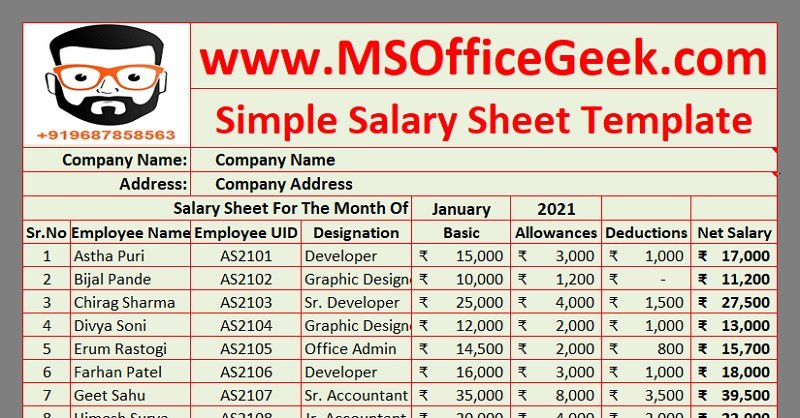Simple Salary Sheet Template in Excel, Google Sheets, and OpenOffice Calc to easily process salaries and issue salary slips for a complete year.
This template helps you record payroll data of employees like basic salary, allowances, and deductions. Moreover, this template also prepares salary sheets automatically as you feed data.
With the help of this template, you can print salary slips of all employees at the click of just one button. You can choose to print a singular by setting the print area manually. Furthermore, you can keep records for a whole year and also generate annual payroll reports.
Table of Contents
Download Simple Salary Sheet Template in Excel, Google Sheet, and OpenOffice Calc
Click the button below to download the Simple Salary Sheet in the desired format.
This template operates in the same way in each file format. It consists of the same number of sheets, columns, and rows. Instructions for some functions that aren’t supported in OpenOffice Calc or Google sheets are given below for your convenience.
For Excel User: The file consists of VBA code and hence is a macro-enables file. Thus, after download, a security warning will appear as below. Kindly, click on “enable the content” and click ok. If you will not do this, the SpellNumber function will not function properly.
For Google Sheet Users: Google sheet uses SpellNumber Indian Rupees function manually added to google sheet. Follow the instructions given in the article to add this function to your sheet.
For OpenOffice Calc Users: OpenOffice Calc file uses NUMTEXT and MONEYTEXT function which is an add-in installed. To install this in your OpenOffice Calc file follow the instruction given in the article.
What is a Simple Salary Sheet?
A simple salary sheet is a document that records the monthly salary data of employees. Like a detailed salary sheet, this sheet does not record each allowance or deduction separately but includes the whole figure. In other words, it reports the total amount of all allowances as well as deductions.
Formula to Calculate Salary
The salary payable is the amount that remains after adding allowances and subtracting deductions from the basic salary. If an employee has opted for a salary advance it will be added to the deduction amount and then subtracted from the gross salary.
Gross Salary = Basic + Allowances
Where: Allowances include HRA, conveyance, medial, etc.
Net Salary = Gross Salary – Deductions
Where: Deductions include professional tax, other federal or state taxes, salary advances, etc.
How To Easily Manage Salary Using A Spreadsheet Template?
The salary preparation cannot easier than this. Just 1 step process.
Insert the respective salary amounts against each employee and you are ready to print the salary slip.
Copy the data from the Salary Calculation sheet each month and paste it into the respective month sheet. Copy from cell B6 to C33.
At the end of the year, your Yearly Salary Report is ready.
Let us discuss the template in detail.
Content of Simple Salary Sheet Excel Template
This template consists of 15 sheets: Salary Calculation Sheet, Salary Slip Printing Sheet, 12 monthly sheets to record salary data, and Yearly Salary Report Sheet.
Salary Calculation Sheet
First of all, In cell D4 and D5 insert your company name and company address. This name and address will reflect in the salary slips of employees.
![]()
Select the month and year from the drop-down menu.

Employee Information
Moving further, the salary calculation sheet consists of the following:
Sr.No: This cell is pre-populated and hence you don’t need to do anything.
Employee Name: Insert the name of the employee according to his/her ID proof taken at the time of joining.
Employee ID: The first two alphabets are for company initials. The next two digits for the year and last for the employee number.
You need to enter these 3 details only once as they don’t change frequently. These details will only change when an employee leaves the job, retires, or is terminated.
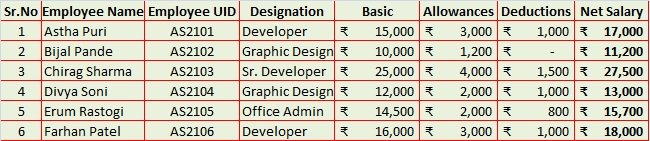
Payroll Calculations
Basic Salary: Insert the basic salary of the employee in this cell. Basic salary is the fixed compensation an employer pays to his employee without any addition of allowances or subtraction of any deductions.
Usually, the basic salary is 40%-45% of CTC. This component of the salary is totally taxable.
If an employer fixes the basic salary high, then the taxable income is higher for the employee and he/she has to pay higher taxes.
Moreover, if the employer fixes lower basic then the company can face legal obligations for not meeting the minimum wage norms of their local state government.
Hence, this component of salary must be fixed properly.
Allowances: Insert the sum of allowances offered by you to the employee in this cell. Usually, SMEs have a fixed lumpsum amount.
These allowances compose of additional financial benefits that an employer gives above the basic salary. The amount of allowance differs from company to company. Allowances vary also based on industry, job profile, department, etc.
Allowances are partially or fully taxable depending on the type of allowance. For example, the dearness allowance is fully taxable whereas HRA is partially taxable depending on their predefined factors. Similarly, conveyance allowance is partially taxable.
Deductions: Insert the sum of total deductions in this cell. This includes salary advances and other mandatory salary deductions by law.
The employer needs to deduct some amount from the employee’s paycheck as per the labor laws. Deductions as per law include income taxes, TDS, employee provident fund, professional tax, etc.
Net Salary: This field is auto-calculated and hence user doesn’t need to insert anything here.
Basic Salary + Allowances – Deductions = Net Salary
The formula used here is: =F8+G8-H8
Salary Slip Sheet

The Salary Slip sheet is auto-populated and doesn’t require any data input. This sheet fetches data from the salary calculation sheet. Just click on the grey “Print” button on right to print all 26 salary slips in one go.
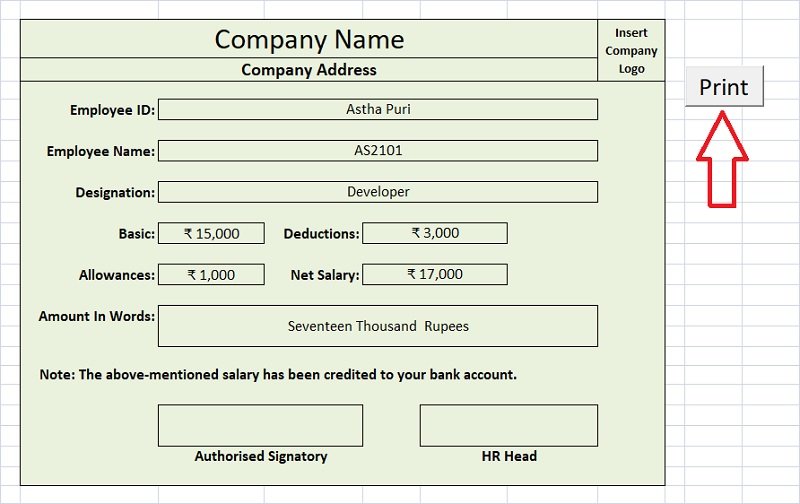
In case you want to print a singular salary slip, go to the respective salary sheet, select the cells and give print command using “CNTRL + P” and choose the “selection” option. That’s it.

If you don’t want to scroll down to the salary sheet, then just select the name of the employee from the drop-down list in the salary slip. This salary slip sheet uses Vlookup and fetches the data of the selected employee in the respective slip.

Monthly Salary Data Sheets
After processing salary and printing the salary slips of your employees, go to Salary Calculation Sheet and copy cells from B6 to C33 and paste them into the respective month. From Jan-Dec it consists of 12 sheets, one for each month.

Yearly Salary Report
The yearly Salary report sheet is also auto-populated. This sheet fetches the final total amounts from each month under each head. This prepares the yearly report of salary paid in the complete year along with the graphical representation.


If you like this article, kindly share it on different social media platforms so that your friends and colleagues can also benefit from the same. Sharing is Caring.
We also design customized templates according to your needs. You can hire us for our services on Fiverr or directly contact us on
Please send us your queries or suggestions in the comment section below. We will be more than happy to assist you.