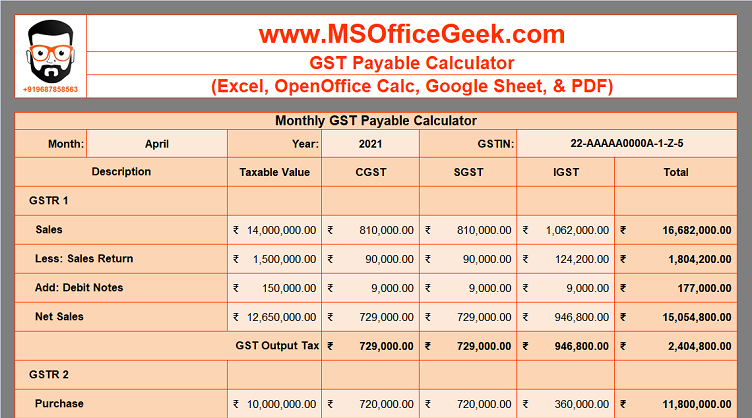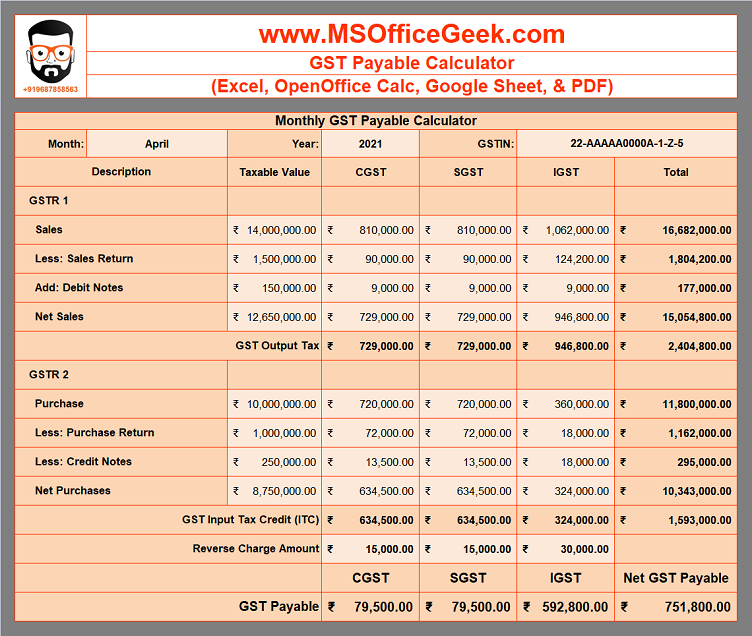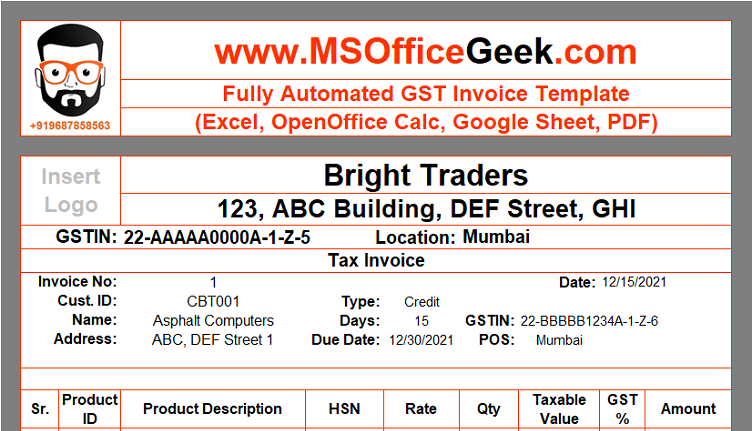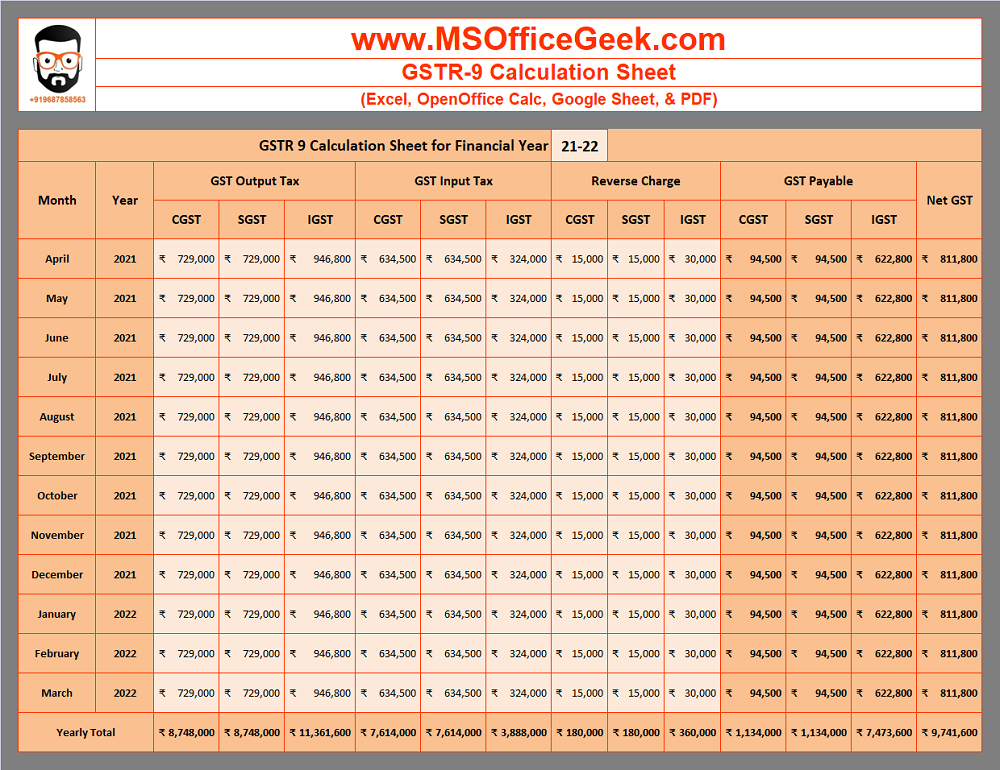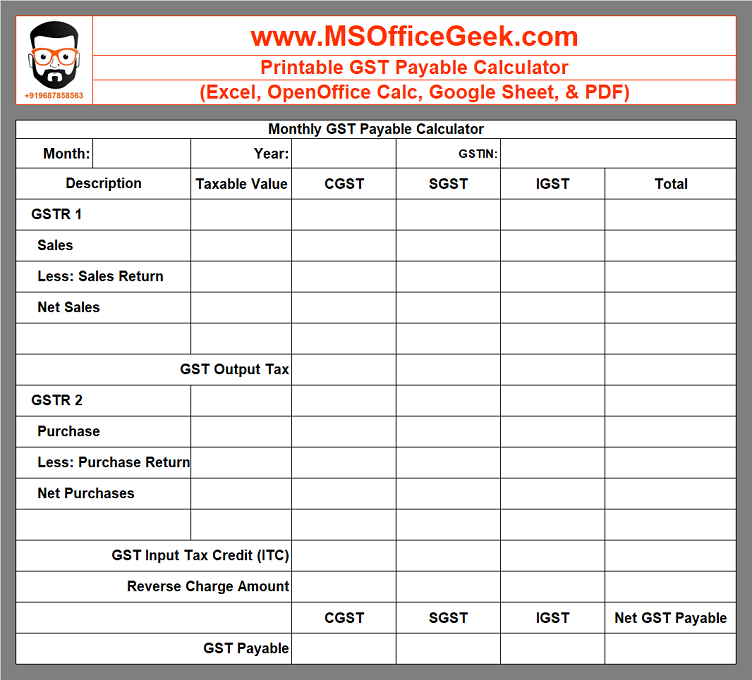Download the GST Payable Calculator Template in Excel, OpenOffice Calc, Google Sheets, and PDF to calculate GST liability and file GSTR-3 and GSTR 9.
Additionally, this template calculates important figures required to file GSTR 3 which is a monthly report, and GSTR 9 which is a yearly report.
Moreover, you can keep a record of all twelve months of a financial year starting from April to March of the preceding year.
Table of Contents
Download GST Payable Calculator Template (Excel, OpenOffice Calc, & Google Sheets)
We have created a GST Payable Calculator with predefined formulas and functions. This template helps you to calculate the GST liability for each month.
Download by clicking below on the desired format:
For regular GST businesses, you can download the Fully Automated GST Invoice Template from the link below:
Additionally, you can download Accounting templates like Inventory Template, Accounts Payable Template, Cash Book Template, Petty Cash Book Template, Marketing Budget, Expense Report Template, and Payroll Template With Attendance.
Feel free to contact us for the customization of this template as per your requirement. We also design new templates based on your needs. You can hire us for our services on Fiverr or directly contact us at info@msofficegeek.com.
Components of GST Payable Calculator Template
This template consists of 3 sheets: Monthly GST Payable Calculator, GSTR 9 Calculation Sheet, and Printable GST Payable Calculator.
Let us understand how to use these sheets in detail.
Monthly GST Payable Calculator
The monthly GST payable Calculator consists of 4 sections: Header Section, GST Output Calculations, GST Input Calculations, and GST Payable Calculations.
Header Section
The header section consists of the following:
Month
Year
GSTIN
Insert monthly and year from the dropdown list and enter your GSTIN.
Moreover, this section consists of the following columns to enter sales and purchase data:
Taxable Value
CGST
SGST
IGST
Insert taxable value, applicable GST (CGST and SGST or IGST) against each head in the following section.
CGST and SGST apply to businesses doing Intra-State transactions whereas IGST applies to businesses involved in Inter-State Transactions.
CGST and SGST are payable to the State government and IGST is payable to Central Government.
GST Output Tax Calculations
This section consists of the following heads of GSTR-1:
Sales
Sales Return
Debit Notes
Net Sales
Insert the amount of each against the respective heads. The template automatically calculates the Net Sales for you. It applies the following formula:
Net Sales = Sales – Sales Returns + Debit Notes
GST Input Tax Calculations
This section consists of the following heads of GSTR-2:
Purchase
Purchase Return
Crebit Notes
Net Purchase
All registered businesses are entitled to get an Input Tax Credit for goods or services purchased and used for business purposes under the GST regime.
Insert the amount of each against the respective heads. The template automatically calculates the Net Purchase for you. It applies the following formula:
Net Purchase = Sales – Purchase Returns – Credit Notes
Purchases from unregistered suppliers are to be reported under Reverse Charge Mechanism. After inserting the above details, enter the amount of CGST, SGST and IGST reported under RCM transactions.
GST Payable Calculations
This section displays the Net Payable amounts of CGST, SGST, and IGST. It applies the following formula to calculate the Net Payable GST:
Net Payable GST = Net CGST + Net SGST + Net IGST
Where:
CGST Output Tax – CGST Input Tax – CGST Reverse Charge = Net CGST
SGST Output Tax – SGST Input Tax – SGST Reverse Charge = Net SGST
IGST Output Tax – IGST Input Tax – IGST Reverse Charge = Net IGST
GSTR 9 Calculation Sheet
GSTR 9 Calculation Sheet consists of the 12 months data of GST Output Tax, GST Input Tax, Reverse Charge, and Net Payable GST.
At the end of each month, insert the respective figures against each month.
It is mandatory for every business registered under the GST regime is to submit GSTR 9 which is the Annual GST return.
Printable GST Payable Calculator
This sheet is for Tax Agents and accountants who file GST returns for multiple businesses. Take a print of the following and insert the respective data. Punch in the data in the file to get the GST Payable Amount for each client.
Click the image to enlarge the file or click the button below to download the PDF:
Applicable GST Return
GST RET-1 contains 2 annexures GST ANX-1 and GST ANX-2 to be filed every month by all categories of taxpayers under the New Simplified GST Return System. GSTR-9 to be filed for each financial year.
Taxpayers must remit GST payable before the 20th date of the succeeding month. For example, GST payable for January 2021 will be paid before 20th February 2021. This is done with the submission of Form GSTR-3.
The last date for filing GSTR -9 for the Financial year is 20-21 is 28 February 2022.
Payment of GST
Around the time of filing GSTR-3B, regular businesses must use the PMT-06 challan to make any GST payments to the electronic cash ledger. The details will be published in GSTR-3B. They can also establish a challan and pay for it before or after logging in, or while completing GSTR-3B returns.
Taxpayers registered under the GST QRMP system must deposit tax directly utilizing the PMT-6 in the first two months of a quarter. They need to make payment when submitting GSTR-3B in the last month of the quarter.
When creating the GST challan in the form PMT-06, businesses must select one of the payment options for GST. The decision is based on the amount of time available to file the GST return before the deadline, convenience, the banker, and other factors.
GST Payment Modes
Registered businesses can make payment through h2 different modes available on the GST portal:
- Online Payments
- Offline Payments
Under the Online payment mode, you can transfer the amount through Net Banking. Payments made through internet banking are referred to as “online mode.”
Taxpayers can use these methods to make payments whether or not they are logged into the GST system. The GST site has a list of banks from which taxpayers can make payments. They must select a bank and make a quick GST payment online using a card or net banking.
The computerized cash ledger is automatically updated when the GST payment is made. If a taxpayer creates a challan without logging in, he or she must guarantee that the payment is completed as soon as possible.
Under the Offline Payment mode, you can make payments by any of the following:
- Over the counter (Cheque/Demand Draft/Cash), also known as OTC.
- National Electronic Fund Transfer/Real-Time Gross Settlement, popularly known as NEFT or RTGS.
Cheque, DD, cash, NEFT, or RTGS are all offline options that can be selected. When a taxpayer’s bank is not listed in the net banking/card payment list, one of these modes is selected.
Moreover, to finish the payment, take a printout of it, fill in the depositor and instrument information, sign it, and send it to the bank.
Furthermore, in the event of OTC, the item will be processed within a day or two by banks. The sums are then updated in the computerized cash ledger.
Click on the link below for more questions about late fees and Composition Scheme.
Late Fees and Interest on GST Return
Frequently Asked Questions
If you like this article, kindly share it on different social media platforms. So that your friends and colleagues can also benefit from the same. Sharing is Caring.
Moreover, send us your queries or suggestions in the comment section below. We will be more than happy to assist you.