Compound Interest Calculator in Excel, OpenOffice Calc & Google Sheet to the final value of your investment along with inflation adjustments.
With the help of this template, you can calculate the following:
- Value of Single Payment Investment with single/multiple compounding periods.
- Value of Multiple Payment Investment with single/multiple compounding periods.
- Future Value of Investment with multiple compounding periods and Inflation Adjustments.
Moreover, this template provides a compounding schedule of your investment. It is based on additional investment each period. It also displays the final value of your investment.
Table of Contents
What is Compound Interest?
Mathematically, compound Interest means to calculate interest on the principal amount along with accumulated interest over the periods. In simple terms, compound interest means the interest on interest.
It is a method of calculating interest on any given amount assuming that the interest earned is added to the principal.
Moreover, while calculating compounding interest, compounding periods are very important. Compounding periods can be different for different investments. It can be annually, semi-annually, quarterly, monthly, weekly, biweekly, or even daily.
Example of Compounding Periods
For example, Mr. A invests $1,00,000 on 10% compound interest annually for 5 years. Therefore, the final value of the above amount will be $1,61,051.
If Mr. A invests the same amount where the compounding period is semi-annually. Then, the final value of the investment at the end of the period will be $1,62,826.
Thus, the compounding periods play an important role in calculating compound interest.
Formula To Calculate Compound Interest
Compound Interest (A) = P [(1 + i)n – 1]
Where:
P = Principal Investment Amount
i = Compound Interest rate
n= Compounding Periods
Therefore, applying the above formula to our previous example the calculations will be as below:
A = $1,00,000 [(1 + 10%)2 – 1]
Formula To Calculate Final Value of Investment in Excel, OpenOffice Calc & Google Sheet
In Excel, you can use the FV function to calculate the Future Value of an Investment based on multiple deposits and multiple compounding periods.
Syntax of FV Function:
=FV (rate, nper, pmt, [pv], [type])
Where:
- rate – The interest rate per period.
- nper – The total number of payment periods.
- pmt – The payment made each period. Must be entered as a negative number.
- pv – [optional] The present value of future payments. If omitted, assumed to be zero. Must be entered as a negative number.
- type – [optional] When payments are due. 0 = end of period, 1 = beginning of period. Default is 0.
Source: https://support.microsoft.com/
What Is Inflation?
Inflation means a decline in purchasing power by an increase in the price of regular goods and services in an economy over a period. In simple terms, it means that a unit of currency is incapable of buying less than earlier periods.
What is the Inflation Rate?
The inflation rate means the percentage at which the value of a currency declines. This leads to increasing prices for goods and services is rising.
Currently, the inflation rate in the United States of America was 1.2 %. Whereas, the inflation rate in India is 5.3%.
Formula To Calculate Inflation On Investments
The formula will be the same as in normal future value.
=FV (rate, nper, pmt, [pv], [type])
Thus, you need to subtract the inflation rate from normal interest to find the real rate of return.
Nominal Interest Rate – Inflation Rate = Real Rate of Return
Thus, the new formula will be:
=FV (rate, nper, pmt, [pv], [type])
Where:
- rate – Compound Interest rate per Period – Inflation rate per period
- nper – The total number of payment periods.
- pmt – The payment made each period. Must be entered as a negative number.
- pv – [optional] The present value of future payments. If omitted, assumed to be zero. Must be entered as a negative number.
- type – [optional] When payments are due. 0 = end of period, 1 = beginning of period. Default is 0.
Download Compound Interest Calculator (Excel, OpenOffice Calc & Google Sheet)
We have created a Compound Interest Calculator Template with predefined formulas and functions. Just insert a few details and it will automatically calculate the future value of your investment.
Download your desired format and start using it.
Additionally, you can download other Financial Analysis templates like Break-Even Analysis Template CAGR Calculator, Income Statement Projection Template, etc.
Moreover, you can also contact us for the customization templates as per your requirement. We also design new templates based on your needs. You can hire us for our services on Fiverr or directly contact us at info@msofficegeek.com.
Components of Compound Interest Calculator
Compound Interest Calculator consists of the following 4 sections. Let us understand each section in detail.
Compound Interest Calculator
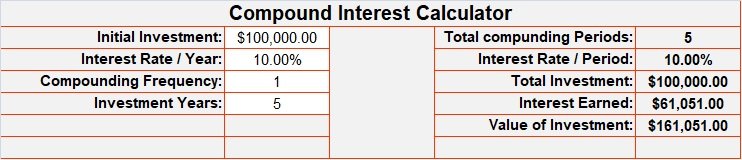
Insert the following details:
Initial Investment
Interest Rate / Year
Compounding Frequency
Investment Years
All the above heads are self-explanatory. The compounding periods are the number of times the compound interest will be calculated on the investment.
The template automatically calculates the following for you:
Total compounding Periods
Interest Rate / Period
Total Investment
Interest Earned
Value of Investment
Furthermore, the total compounding periods are the number of times the interest will be calculated during the investment period.
As this is a basic calculation, the compounding period is annual. Thus, the rate will as the same. But if the compounding periods per year are more in a year, then they will be divided by respective numbers.
| Annual (1) | 1 |
| Semi-Annual (2) | 2 |
| Quarterly (4) | 4 |
| Bi-Monthly (6) | 6 |
| Monthly (12) | 12 |
| Semi-Monthly (24) | 24 |
| Bi-Weekly (26) | 26 |
| Weekly (52) | 52 |
| Daily (365) | 365 |
Therefore, by applying the above-mentioned formula, the template calculates the following:
Total investment
Interest Earned
Final Value
Compound Interest Calculator With Additional Payments

You can use this section when you make additional deposits at regular intervals to your principal investment.
Insert the following details:
Initial Investment
Interest Rate / Year
Compounding Frequency
Investment Years
Additional Deposit
Deposit Frequency
Insert the amount that you will add to the principal and insert the deposit frequency. Deposit frequency can also vary. It can be yearly, quarterly, monthly, etc.
Applying the above-mentioned formula, the template calculates the total investment, interest earned during the investment tenure, and the final value of the investment.
Compound Interest Calculator With Inflation Adjustments

We must consider inflation while investing. This will help to calculate actual returns and also give details about the real value of our money after the tenure.
All the heads are similar to the above calculator except the inflation-adjusted returns.
Compounding Schedule
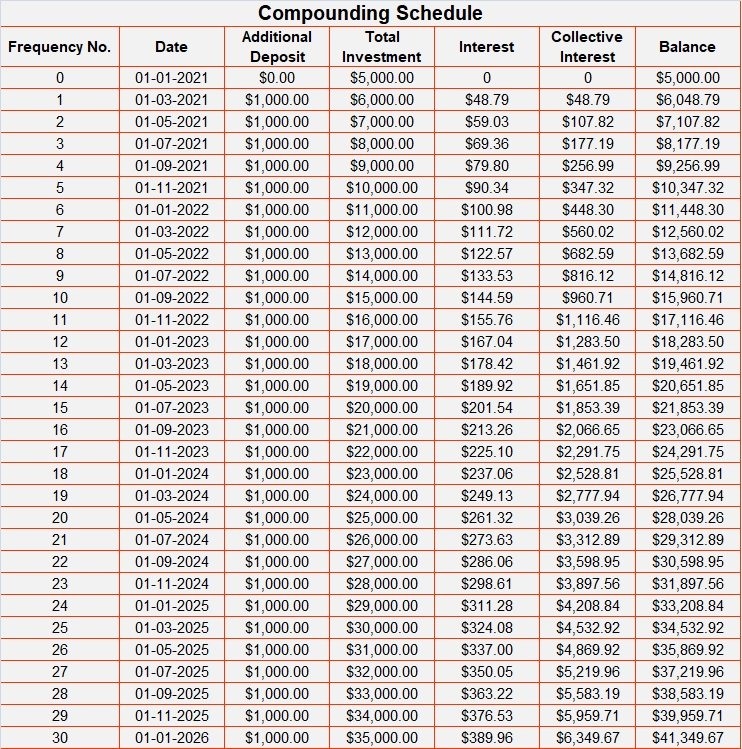
Based on the above calculations, this section will prepare the whole compounding schedule. This section is auto-populated and hence, there is no need to enter anything in the section.
It consists of the following columns:
Frequency No
Date
Additional Deposit
Total Investment
Interest
Collective Interest
Balance
Frequency No: It is the number of additional payments. O is for the principal amount.
Date: It displays the last date of each period. It automatically fetches the start date and respective payment schedule based on the above data input.
Additional Deposit: It automatically fetches the amount of the additional deposit from the above input for each period.
Total Investment: Principal amount + Additional Deposit + Interest Amount.
Interest: This column calculates the interest depending on compounding periods.
Collective Interest: Previous Interest + Current Interest.
Balance: This column displays the balance of the investment after each payment period until the completion of the tenure of investment.
Advantages of Compound Interest
- Compounding helps in wealth creation over time.
- Thus, it helps to convert our investments into income-generating resources. where your money is working for you to generate wealth.
- Moreover, compounding helps to earn interest on both the money you save and on the interest.
Disadvantages of Compound Interest
- Benefits of Compounding majorly apply to financial institutions and investors.
- Often, interest grows out of control especially when we are only making the minimum payments.
- Usually, banks, lenders, and financial institutions always calculate the interest before we make the payment. In case of late or non-payment can lead to decreased rate of return.
Frequently Asked Questions
What Is the Rule of 72?
The Rule of 72 is a formula that determines the time it will take to double your investment at a given fixed annual rate of interest. You can calculate the tenure just by dividing 72 by the annual rate of return. Generally, investors use this formula to get a rough idea about how many years it will take to double their money in a given scenario.
What is the compounding rule of 7?
The compounding rule of seven means that an estimated annual return of 7% can lead to doubling the investment every 10.29 years.
If you like this article, kindly share it on different social media platforms. So that your friends and colleagues can also benefit from the same. Sharing is Caring.
Moreover, send us your queries or suggestions in the comment section below. We will be more than happy to assist you.


Pingback: Ready-To-Use Cost Sheet Template - MSOfficeGeek